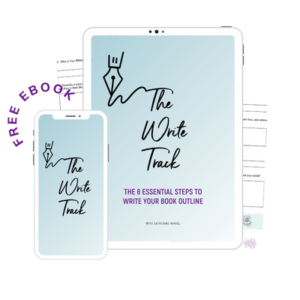If you write for a living, or even for a hobby, you know that there are times the words are almost literally spilling out of you, and other times…well, you’ve got nothing. We call that writer’s block and it can be REALLY frustrating – especially when you have a deadline looming.
You also know that life has this sneaky habit of getting in the way sometimes and that has a direct impact on our productivity. Other things (and people) demand our time and attention and we end up bumping our writing further down our list of priorities.
Fortunately, there are amazing apps that have been developed to rescue us when we need them the most. And, the best part is that they have such broad use and appeal – it doesn’t matter if you are an almost famous novelist, a seasoned blogger, a content creator like myself, an editor, or even a conscientious journaler. There is something for everyone!
Here are just a Few of my Fave Writing Apps
For Content Accuracy:
Grammarly
Grammarly is a free (paid for premium) program that goes well beyond spell check. It not only flags spelling and grammatical errors, it explains what the issues are and gives real time suggestions for how to fix them. It helps to prevent even the most embarrassing grammatical mistakes and typos in your writing.
The premium version detects potential plagiarism by checking your work against a huge database of online text. This is a great tool to have if you’re a student and your work will be run through a program like Turnitin upon submission. It’s also great for bloggers and content marketers to ensure that what you’re writing is different and unique enough to be considered original copy.
Another great characteristic of Grammarly is the goal-setting feature. You can select preferences like:
- Audience – general or professional
- Style – formal or informal
- Emotion – mild or persuasive
- Intent – tell a story or inform
Pros of Grammarly – The app is easy to use and pretty accurate with its recommendations. Reduces worrying about spelling and grammar mistakes.
Cons of Grammarly – the free version is pretty basic. The Premium version is fantastic, but it will cost you $29.95 / month (quarterly and yearly plans are less). It currently doesn’t work with Google docs, but they are beta testing that right now.
For Productivity:
Ulysses
Ulysses has a free 14-day trial, after which a small monthly fee applies. It is one of my fave writing apps that helps keep you accountable and on track. It keeps all of your writing (including older drafts) organized in one spot for easy and reliable access.
Ulysses helps you to set goals and reach targets. It’s almost like a fitbit, except it tracks your words, not steps.
It is great for bloggers as it allows you to directly publish to WordPress and Medium.
Pros of Ulysses: It has a distraction-free interface to help keep you focused. There’s a wide variety of exporting options (Plain Text, Rich Text, Markdown, Textbundle, DOCX, PDF, HTML, and ePub. Very reasonably priced.
Cons of Ulysses: Currently only works with macOS and iOS.
For Journaling:
Day One
If you are a journaler, this app is fantastic and seamlessly syncs your Mac, iphone, and ipad. You can easily add photos, your location (using geotags), and even weather data into your daily journal. How cool is that?
Now, you’ll have trouble convincing me to give up my paper and pen version and, that’s why my good friend and I created The Lightbulb Moments Journal.
I am still at my most creative with a pen in my hand. And – sshhh, don’t tell anyone – I like to doodle in the margins of my journal and you can’t do that on an iphone. However, the convenience of this digital app is really great for when you are out and about or for traveling (when we get to finally do that again!).
Day One gets frequently updated with an ever-increasing array of great and easy-to-use features. It supports Markdown, works with TextExpander on iOS, and tags your entries to help keep you organized.
Pros of Day One: Beautifully designed, easy to use, very secure.
Cons of Day One: Not a paper journal.
This is just the beginning of what could be a VERY long blog post. There are so many great options to choose from, so take a look around and see what you think.
And, as always, drop me a line if I can help you with any of your writing needs – big or small – anytime.
Resources
Join The Storytellers Café – My free training community to help you create an impact through your story
Enrol in The 5-Day Content Experience – Learn how to repurpose your content like a pro…in 5 minutes a day!

Email: catherine@catherinenikkel.com
Facebook: https://www.facebook.com/profitablestories/
Need help telling your story in your own voice? Let’s make it happen. Schedule a consultation with me here