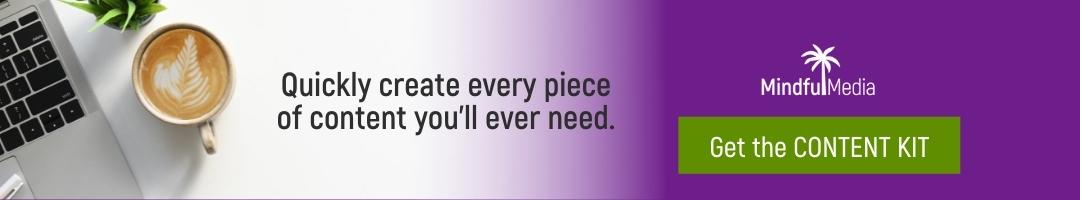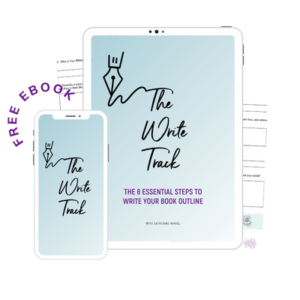Canva is a graphic design tool that can create a wide range of content for your business, including social media posts, documents, presentations, posters, worksheets, logos, and more. It is an extremely useful tool for business owners and content creators at all stages in their journey.
One of the best things about Canva is a free version available! This means that you can offer many great tools that Canva has at no charge. This is a great way to test the platform and start to turn your content ideas into shareable designs.
Here are some of the reasons we love Canva:
Easy to Use
Canva has been designed in a way that is very intuitive and user-friendly. Once you set up an account, you can navigate to the main page, select the type of design you want to create and then customize it to suit your needs. In addition, the drag-and-drop editor allows you to edit and re-arrange content with little hassle. With some imagination, you can easily create professional-looking content for your business.
An Abundance of Resources
The free version of Canva gives you access to over 1 million free photos and graphics and more than 250,000 templates royalty-free (meaning you don’t have to pay for the rights to use them)! The templates allow you to quickly get started and find inspiration to create your content for your business, while the graphics library allows you to customize with ease. With all of these resources, you can easily create something that represents your brand well and is visually appealing.
Made for Collaboration + Sharing
Canva makes it easy to collaborate on your design; you can share a link to your designs and invite others to work on them. The sharing feature is also helpful if you want to monetize your designs by selling templates to content creators in a specific niche.
The Added Benefits of Canva Pro
While the free version of Canva offers a lot, there are many added benefits to upgrading to a Canva Pro account at a rate of $12.99 per month or $119.99 per year. This is especially the case if you create graphics often and want your designs to have a unique look (as I’m sure you know, many people are using the free version of Canva).
Here are some of the additional features you get with Canva Pro:
- Content Planner; to plan and schedule your social posts (check out this post for tips for creating a content calendar)
- Brand Portfolio; a space where you can choose your brand colours and fonts and save your logo (which can also be created in Canva)
- Even more resources; 100+ million photos, graphics, videos and audio and over 600,000 templates and designs with new ones created daily
- Magic resizing, so you can create once and resize across all content types.
- Background remover; to easily edit and add fun backgrounds to your images
- Project folders; to sort all of your designs
- 1TB cloud storage; so you can store the many, many designs you will create
So now, do you understand why we love Canva?
It offers an enjoyable experience for the user and makes creating professional-looking content easy. So, if you haven’t already tried a free account, take some time to explore and see all that Canva has to offer, and if you are a current user, maybe our love of Canva has convinced you to go Canva Pro!
Resources
What type of Content Creator are you? Take the Quiz! – 4 different types of creators, which one are you?

Email: catherine@catherinenikkel.com
Need help telling your story in your own voice? Let’s make it happen. Schedule a consultation with me here
Catherine Nikkel is a content creator, ghostwriter and the founder of Mindful Media. She specializes in helping CEOs, entrepreneurs and influencers create copy that engages and converts. Her work has appeared in Forbes, Huffington Post, Yahoo!, Authority Magazine, FemFounder and more.